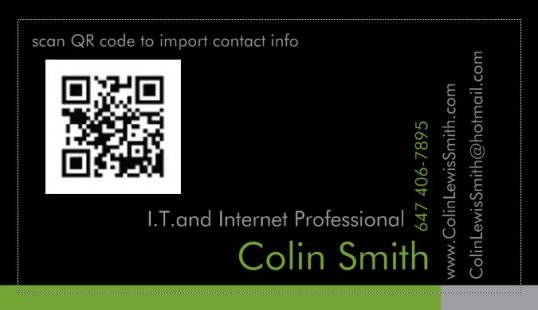Isn’t it a pain typing a new contact’s info into your contact list ? QR Codes can solve the problem.
How do QR codes work? Simple. You use a smartphone app to take a pi cture of a QR code. T
cture of a QR code. T he app then automagicially decodes the QR code, and redirects to the webpage specified by the creator of the code. I use the scanlife app on a blackberry. There are other app options, for all devices…use google to find recent reviews.
he app then automagicially decodes the QR code, and redirects to the webpage specified by the creator of the code. I use the scanlife app on a blackberry. There are other app options, for all devices…use google to find recent reviews.
Now envision using a QR Code app to snap a pic from the business card below.
After you snap the pic you are taken to a special webpage. The web page you arrive at looks like the screenshot below. It allows download of a file that will automagically create a new contact in your address book. Clicking the “download” button will automatically create a new contact for you. No typing info from a small hard-to-read business card.
Anyone wanting to create this sort of QR Code should check out http://www.qrstuff.com/ The site gives options for creating and downloading a lot of different types of codes. It is really kind of fun to play with.
FYI The QR codes illustrated on this piece are “live”.
Finally a practical use for QR Codes? Does your business card include a QR Code?